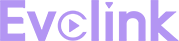FAQ
Quickly check the FAQ to solve your problems!
-
The box is successfully connected to the car, but my phone won’t connect to wireless CarPlay. Why?
2025-07-08
Please ensure you follow the correct pairing steps:
Enable WiFi and Bluetooth on your iPhone.
Connect the iPhone to the box’s Bluetooth signal, and when prompted to use CarPlay, tap "Connect".
If the phone had previously paired with other Bluetooth devices, forget those connections and restart the iPhone before trying again.
【detailed】 -
The connection used to work fine, but now it suddenly won’t connect. What should I do?
2025-07-08
You can try the following solutions:
Reset the car’s head unit to factory settings.
(Note: Please refer to your vehicle's manual for instructions, as this process varies by model.)
Upgrade the box via OTA (Over-The-Air) update:
Plug the box into the car to power it on.
On your phone, search for the WiFi signal named SmartBox-xxx.
Connect your phone to this WiFi.
Open a browser and go to 192.168.1.101.
Scroll down the page and tap on the Update option.
The box will reboot automatically once the update is complete.
【detailed】 -
The connection is successful, but it frequently disconnects during use. Why?
2025-07-08
There are two main types of disconnection issues:
1. Disconnection between the car head unit and the box:
Loose connection: Try pressing the USB connector firmly to ensure good contact.
High current in the car’s USB port: This may cause auto-restart. If reconnecting solves the issue, it’s likely due to the car’s power circuit design, not the product itself.
2. Disconnection between the smartphone and the box:
Manual interference with WiFi on the phone can cause loss of connection.
Ignoring or unpairing the box’s Bluetooth will also interrupt CarPlay.
Battery saving mode on the phone may cause the WiFi to shut off, resulting in a dropped CarPlay connection. Please disable power-saving mode when using the product.【detailed】 -
Why is there no response when I connect the product to my car?
2025-07-08
A (Q1 Series):
This product is a wired CarPlay/Android Auto to wireless CarPlay/Android Auto converter. It must be connected via the original car system's built-in wired CarPlay or Android Auto in order to function properly.
A (Aibox Series):
This product is a wired CarPlay to Android system + wireless CarPlay/Android Auto converter. It must be connected via the original car system's built-in wired CarPlay to work.
How to check if your vehicle supports CarPlay:
Consult the vehicle manual: Look under sections such as "Infotainment System" or "Connectivity Features" for CarPlay support information.
Practical Test: Plug an iPhone into the USB port and check if the CarPlay interface pops up on the car’s display.
【detailed】 -
Does it support product underwriting? What are the ordering requirements?
2025-07-04
New models support product underwriting, and the single order quantity must be no less than 1,000 sets.【detailed】
-
Does it support product appearance mold customization? What is the minimum order quantity?
2025-07-04
It supports product appearance mold customization, and the minimum order quantity is 500 pieces.【detailed】
-
Can the packaging be customized for free? What is the minimum order quantity?
2025-07-04
Packaging customization is free, and the minimum order quantity is 500 pieces.【detailed】
-
Is it free to customize the logo? What is the minimum order quantity?
2025-07-04
The logo customization service is free. The minimum order quantity for plastic material logo is 100, and the minimum order quantity for glass material logo is 500.
【detailed】

Tel: +86 18664563337
Address: 5th Floor, Building A, Weiye Innovation 18 Industrial Park,Baoyuan Road, Gushu, Xixiang, Bao'an District, Shenzhen,Guangdong Province